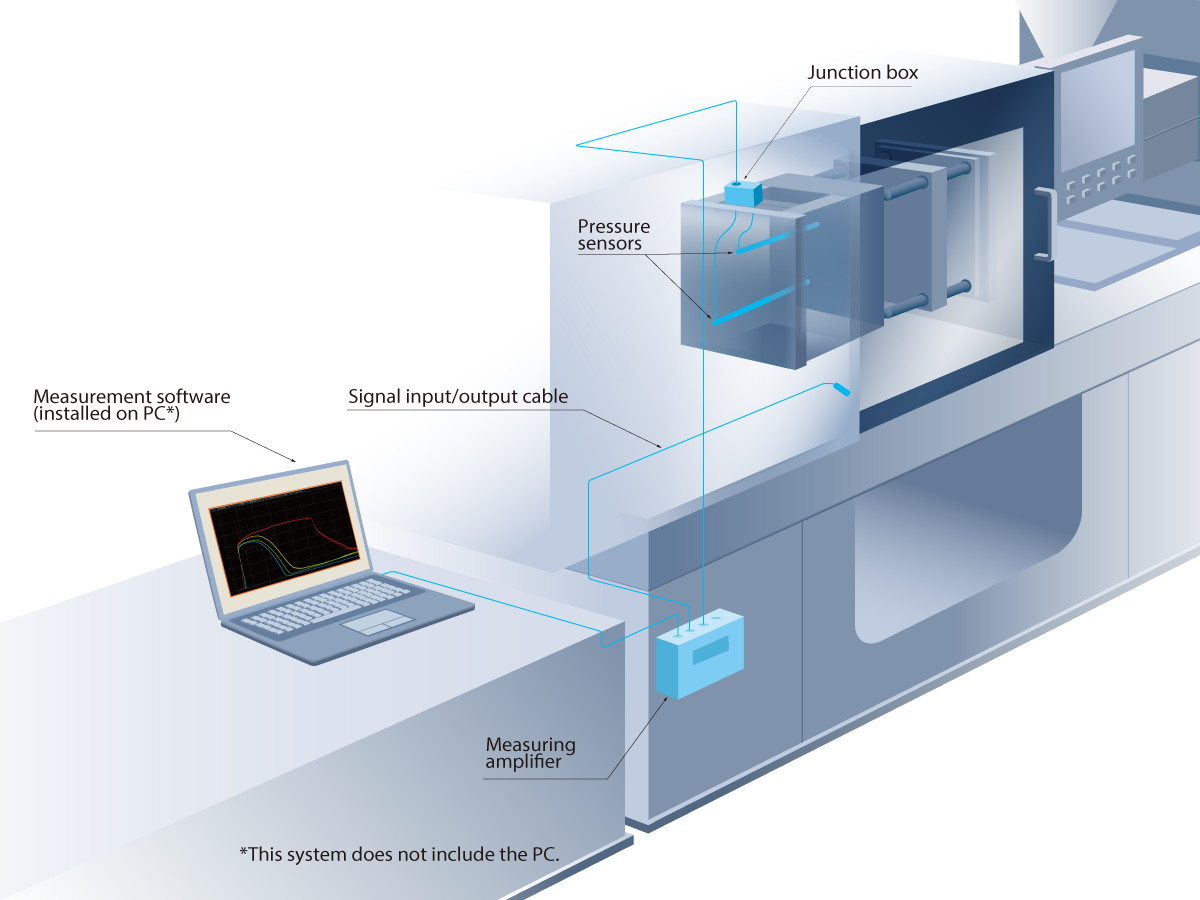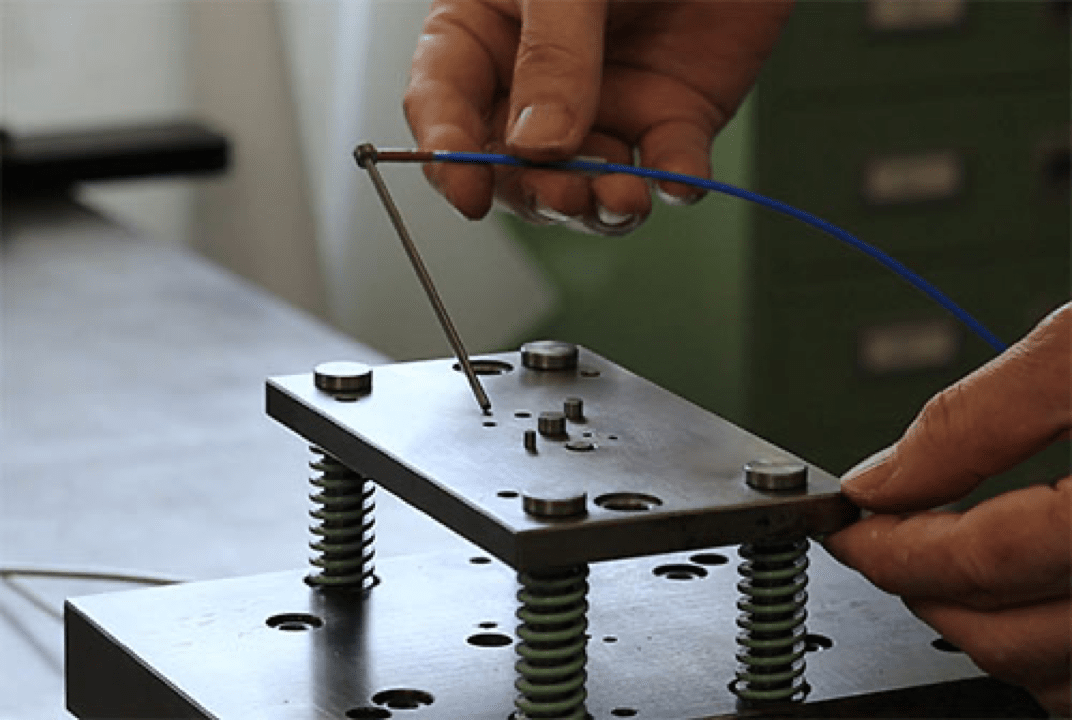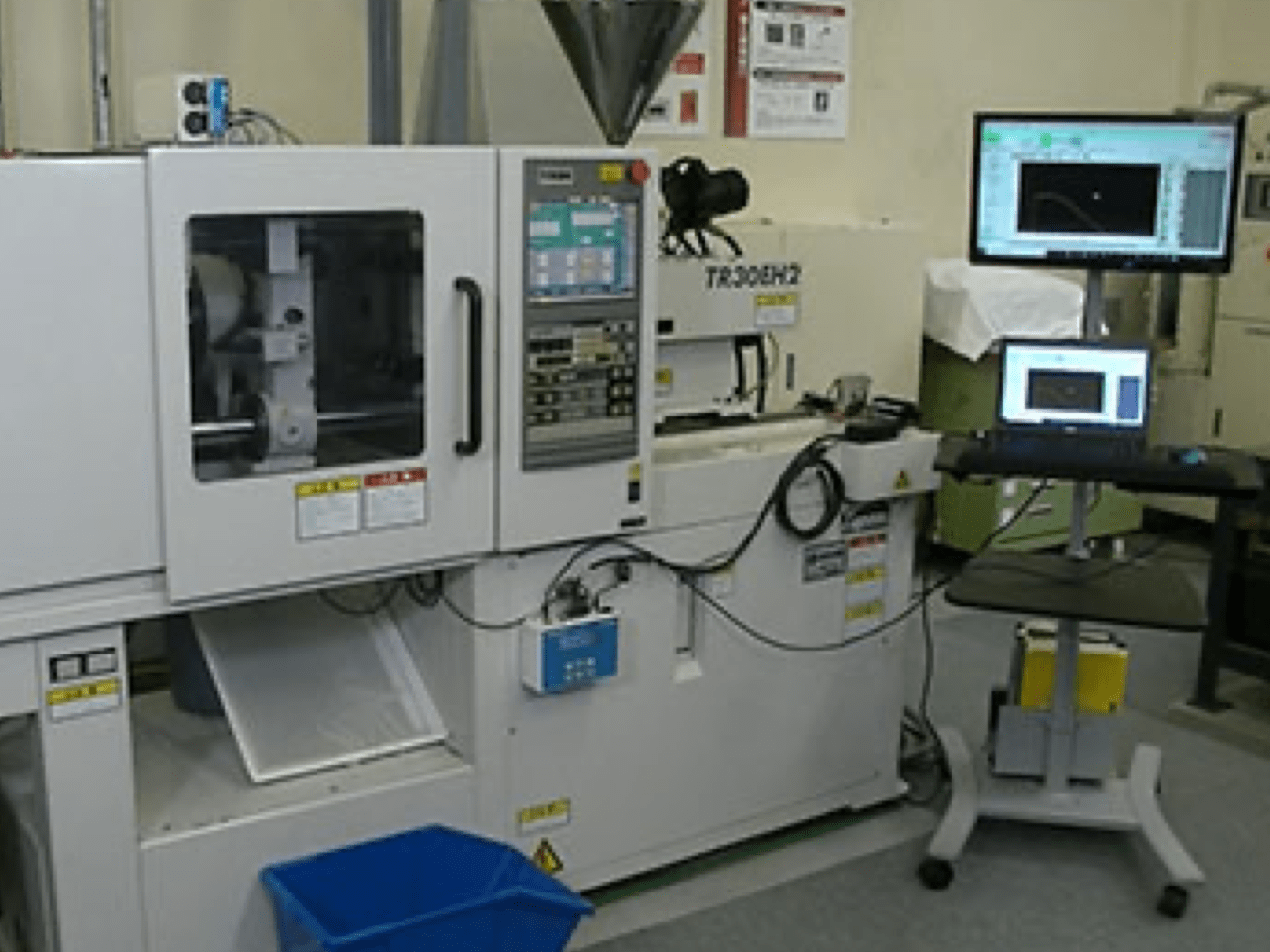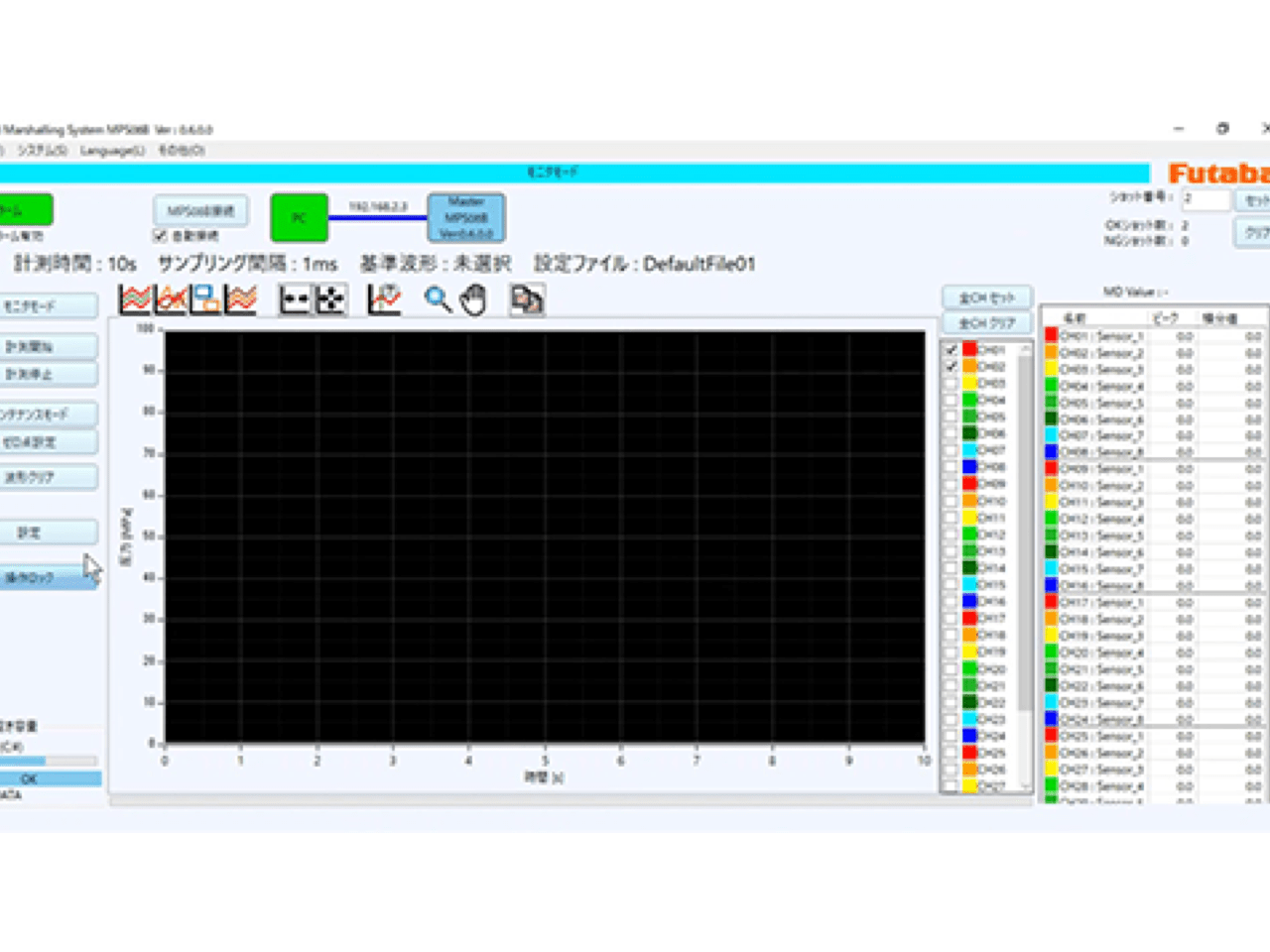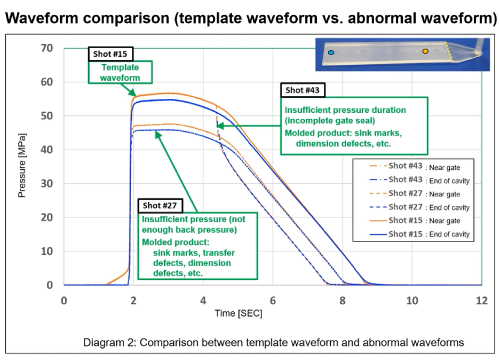MPS08B Start Guide
Step 01 What you should be checked in advance
- ・System configuration
- ・PC Preparation
- ・Molding machine check
- ・Power connection and installation space check
View details
Step 02 Sensor installation
- ・Ejector-pin type sensor installation
- ・Button type sensor installation
- ・junction box connection
- ・Condition in which the button type sensor is not correctly installed
View details
Step 03 System connection and establishment of communication with PC
- ・Connection between systems
- ・MPS08B installation and screens displayed on it
- ・junction box installation and junction cable wiring
- ・Trigger signal connection and operation check
- ・Setting IP address
- ・Communication check
View details
Step 04 Setting software conditions
- ・Setting file preparation
- ・Setting measurement conditions
- ・Supplement on sensor sensitivity grede
View details
Step 05 Pressure waveform observation and saved data analysis
- ・Pressure waveform observation
- ・Reference waveform display
- ・Alarm monitoring setting and operation check
- ・Switching between alarm monitoring ON and OFF
- ・Types of saved data
- ・Data storage location and method to change it
- ・Saved data edition
- ・Comparison between waveforms
View details